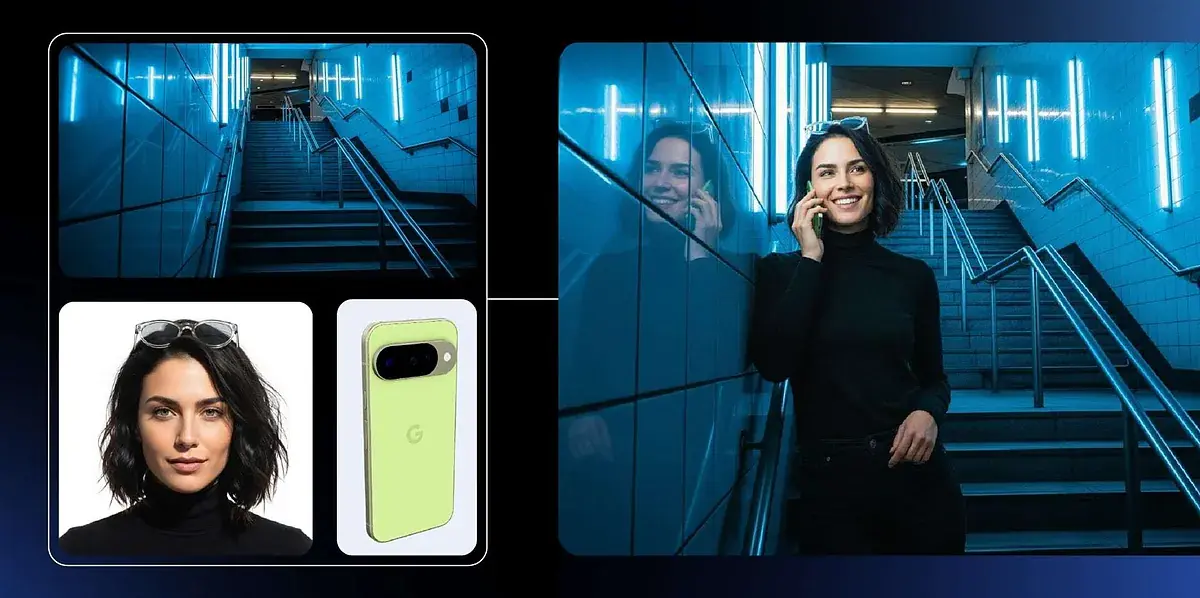- The free version of Nano Banana offers limited access to the Pro model and reverts to the base engine when the quota is exhausted.
- Nano Banana Pro, based on Gemini 3 Pro, dramatically improves readable text, visual consistency, and advanced editing.
- The paid plans expand generations, resolution up to 4K, and professional integration via API and tools like Photoshop.
- The choice between free and Pro depends on the volume of images, the quality requirement, and the need for professional workflows.
The arrival of Nano Banana Pro has completely changed the landscape of AI imaging. within the Google ecosystem. If the standard version of Nano Banana already impressed with its speed and quality, the new Pro version fully enters the professional arena and opens the door to much more serious workflows, from product design to the creation of complex infographics.
At the same time, Google maintains a free model with clear limits and a much more generous Pro layer.And this is where the doubts begin: what can you actually do with the free version? Is it worth paying for a Plus/Pro/Ultra plan? How noticeable is the jump in quality and daily use? Let's calmly break down all the differences between the free version and Nano Banana Pro so you can clearly see what's best for you depending on how you work.
What is Nano Banana and what exactly does Nano Banana Pro add?
For its part, Nano Banana Pro is the direct evolution built on Gemini 3 ProGoogle's most advanced multimodal model for text, image, video, and audio. This Pro layer inherits the advanced reasoning of the linguistic model and combines it with a completely revamped visual engine, with huge improvements in detail, consistency, and technical control.
In practice, this means that The free version of Nano Banana usually relies on the base model.While The Pro experience connects you with Gemini 3 Pro Image, the "studio" quality model with the ability to interpret complex scenes, interfaces, graphics, data and even frame-by-frame animations.
Google defines Nano Banana Pro as the professional layer of visual generation and editing within Geminiand uses it as a spearhead in products such as Google AI Studio, integrations with Photoshop, and advanced design and content creation workflows.
Key differences between the free version and Nano Banana Pro
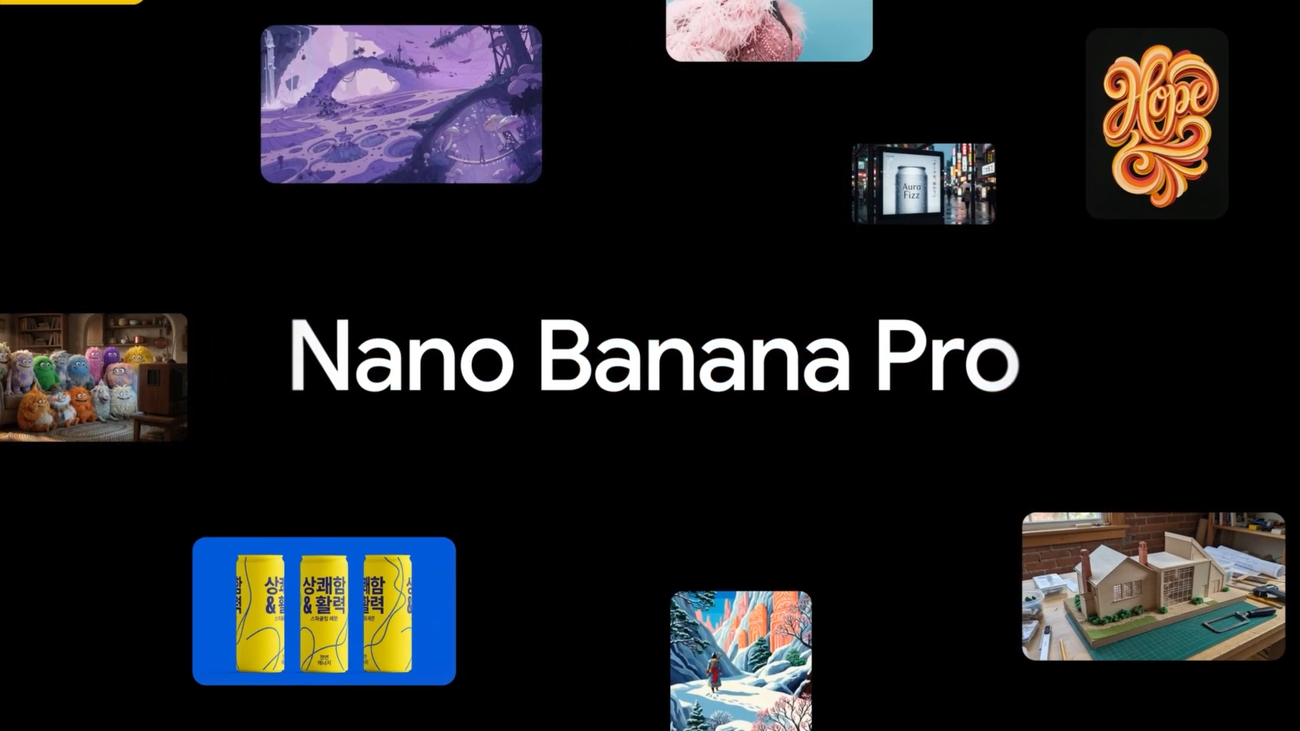
The big question is What does the free version include and what does Nano Banana Pro actually add?Google doesn't publish an official chart with all the fine figures, but it does make several differences in usage, quality, and limitations very clear when working with both scenarios.
The first thing to be clear about is that The free version gives you limited access to Nano Banana Pro itself.Non-subscribing users have a reduced quota of generations with the advanced model and, once exhausted, the system automatically reverts to the base Nano Banana model (Gemini 2.5 Flash) to continue generating images.
In parallel, Google AI Plus, AI Pro, and AI Ultra subscribers receive considerably higher rates.In addition to improved access to higher resolutions and the API under more advantageous conditions, Google doesn't publicly specify how many extra generations each plan offers. However, the logic behind its services is clear: the increase isn't just "five more images per day," but a much larger boost designed for those who generate visual content regularly or intensively.
Beyond the number of uses, The difference is especially noticeable on four fronts: resolution, stability of the Pro model, workload, and programmatic access.Let's take a closer look at them, because this is where you decide whether the free version is enough for you or if it's worth making the jump.
Image quality, text, and visual consistency
One of the most obvious changes between Nano Banana base and Nano Banana Pro is in Pure visual quality: sharpness, control of detail and, above all, legible text within the imagesThe original model was already capable of creating eye-catching photos, but it struggled with labels, thin fonts, or posters with small letters.
With Nano Banana Pro, Google boasts of “Studio quality” in image generationThe model recreates highly complex scenes with clear text, well-written labels, and dense compositions where each element maintains a clear coherence. This is evident, for example, when requesting:
- Complete application or operating system interfaceswith menus, buttons, icons and legible text without distortion.
- Infographics and explanatory diagrams with titles, legends and annotations in several languages, without any invented words or mixed letters appearing.
- Product Mockups with realistic packaging and brand names spelled correctly on the box, label, or front.
In direct comparisons, The infographics generated with the Nano Banana base show frequent errors: jumbled letters, nonsensical words, or strange fonts. The same request in Nano Banana Pro produces much more legible graphics, with recipes, step lists, or technical summaries that are far better structured.
Furthermore, Nano Banana Pro better understands spatial relationships and anatomyThis reduces, though it doesn't completely eliminate, classic problems such as hands with extra fingers, duplicate objects, or perspectives that don't "align" in scenes with many elements. The base version, on the other hand, tends to make these mistakes more frequently, especially in complex prompts.
Advanced editing and technical control functions
Another important difference between the free and Pro experiences is in the depth of the editing toolsWith the base layer you can crop, change backgrounds, adjust some parameters and make simple modifications from textual instructions, but Nano Banana Pro goes much further.
The Pro model allows select specific areas of an image and modify them with precisionThis can be achieved by changing the style, altering the lighting, or retouching the composition. This includes, for example, modifying the camera angle, adjusting the depth of field, or correcting the color in specific areas without affecting the rest of the image.
Furthermore, The Pro version understands drawings, sketches, and annotations on top of the imageYou can literally hand-draw a hat, a garment, or a new object onto the photo and ask it to render it with correct lighting, realistic shadows, and consistency with the rest of the scene. This is closer to what professional editing tools offer than a simple image generator.
In specialized contexts, Nano Banana Pro also excels in visual restoration and analysis.It can remaster captures from old video games, reconstruct scenes with a modern style, interpret medical scans by marking possible injuries (always with professional caution), or redesign application interfaces while keeping the original text intact and modernizing the layout.
Instead, The free experience is usually limited to more general editing capabilitiesSufficient for everyday or light creative use, but insufficient if you want to do fine retouching work or need technical consistency in client projects.
I work with data, graphics, and text within images.
One of the most striking features of Nano Banana Pro is their ability to manipulate data embedded in imagesHere we're not just talking about reading a chart or recognizing a table, but about editing the visualization in a way that's consistent with the new numbers you pass it.
With the Pro layer you can ask it, for example, to Update a line chart with new values and automatically adjust axes, legend, and curves. so that everything fits together. Where other models only change the visible figures and leave the graph inconsistent, Nano Banana Pro recalculates the visual representation to maintain consistency.
It is also capable of convert handwritten notes into clean diagrams, transform hand-drawn sketches into diagrammed workflows and generate heat maps, depth maps or contours for more technical analysis.
In the free version, you can request infographics or charts, but Real-time data integration and accuracy in representation appear more limited.The connection with Google Search and the use of up-to-date information works better and more consistently when you operate within the Pro environment with large quotas.
In many cases, the key is that Gemini 3 Pro combines advanced linguistic reasoning with visual analysisso that it not only draws a pretty graph, but also “understands” what that graph represents and can modify it while respecting the basic rules of the data it contains.
Integration into Google products and external platforms
Another practical difference between using Nano Banana in free mode and opting for its Pro version is in the depth of integration with Google tools and third-party servicesBoth layers benefit from being on Gemini, but the Pro version opens more doors.
In day to day, The easiest way to use Nano Banana is from GeminiWhether on the web or the mobile app, you can create and edit images, add reference photos, and combine text and image instructions in a natural conversation. Free users also have access to Nano Banana Pro, but with a daily quota limit; once this is reached, they revert to the basic version.
Beyond the chat, Nano Banana Pro is integrated with Google Photos and editing tools within AndroidThis allows you to adjust a photo's lighting, change the background, add elements, or correct imperfections directly from your mobile device. Free users enjoy many of these features, although usage limits and, in some cases, the maximum output quality depend on the account type.
In the professional field, Integration with Photoshop is one of Nano Banana Pro's strengthsBeing able to expand a canvas (outpainting), fill missing areas, or generate consistent variations without leaving the Adobe workflow is a plus for designers, agencies, and creators who already live within the traditional creative ecosystem.
Lastly, External platforms such as LoveArt, FAL, Replicate, Higgsfield, and WaveSpeed have incorporated the Nano Banana Pro model via APIsThese solutions are typically aimed at advanced users or SaaS tools that want to offer integrated image generation. In many cases, free access is limited to trials with a few images, while intensive use is paid for with credits or specific subscriptions.
Plans, prices, and limitations of the free version vs. Pro
In terms of cost, the difference between the free version and Nano Banana Pro is not in buying a "new program", but in how do you access it and what are the limits of your use of itGoogle proposes a quota system in which the same Pro model is available to everyone, but with usage barriers depending on the plan.
On one hand, The free level of Gemini allows you to generate a limited number of images with Nano Banana Pro in low resolution (around 1 megapixel, which is roughly equivalent to 1K). Once that quota is used up, the service continues to function, but using the base Nano Banana model, with reduced text accuracy and detail.
If you spend your day generating images, The next step up is a “Gemini Pro” type subscriptionwhich costs around $19,99 USD per month. With this plan, you get more stable access to the Nano Banana Pro model, more daily builds, and reasonable workload capacity for frequent creators who don't need extreme volume or constant 4K resolution.
Above them are Advanced plans like Gemini Ultra or equivalents geared towards heavy usersThese plans, which cost around $124,99 per month, are designed for businesses, agencies, or professionals who generate hundreds of images, work in 4K, and leverage integration with other Google products on a large scale.
Those who need direct integration into their own products or projects can turn to Google AI Studio or Vertex AI and pay per use via APIThe indicative prices are around $0,13-$0,15 per image in 2K and $0,24 per image in 4K using Nano Banana Pro, with third-party platforms replicating similar rates or monthly packages starting from just over $5.
Resolution, technical limitations, and real-world usage differences
Beyond the money, one of the most notable practical differences between the free and Pro versions is maximum resolution and format flexibilityIn the standard web interface, Google typically limits most users to around 1K resolution and restricted aspect ratios (usually 1:1), especially on the free plan.
Instead, With Nano Banana Pro via subscription or API you can generate 2K and 4K imagesIn addition to defining custom aspect ratios, which is key if you design banners, headers, mockups, or print materials, 1K might be more than enough for a casual user, but for a professional delivering commercial pieces, the difference is noticeable.
You also have to keep in mind that The free usage fee for the Pro model is relatively modest.It's designed for testing, experimenting, small personal projects, or tackling specific tasks. If your workflow involves dozens of images per day, that quota quickly evaporates, and the system switches you to the base model, where the text starts to break down and coherence suffers.
By contrast, The payment plans improve both the number of available generations and the processing priority.This translates into shorter queues, more consistent response times, and, above all, continuous access to the Pro model without having to "manage" each generation to avoid exhausting the quota.
In the case of the API, Maximum flexibility: you choose resolution, ratio, volume and call distribution depending on your budget. It is by far the most suitable format for SaaS products, platform integrations, or companies that need total control over how and when images are generated.
Advantages, limitations, and ideal uses of each version
To decide whether the free version of Nano Banana is worth it for you, or if you should upgrade to Nano Banana Pro with a subscription or API, it's important to be clear about... What does each one contribute and what are its weaknesses? in everyday practice.
On the bright side, The free version is perfect for curious users, students, and casual creators. who want to experiment with AI without spending a penny. You can generate infographics, test compositions, edit personal photos, or create resources for your notes or small presentations, knowing that the system will revert to the base model when you use up your Pro subscription.
The true value of Nano Banana Pro becomes apparent when You start working on serious projects: design, brand content, product, or professional trainingThat's where the coherence of the text, the anatomical accuracy, the lighting control, and the ability to manipulate data within images make the difference, and that's where the free version falls short due to quota and resolution limitations.
However, The Pro model isn't perfect and still has technical limitations.Clocks and times continue to be problematic; tiny text on products or backgrounds can appear blurry, and certain animals or rare species aren't always rendered with complete realism. Care must also be taken with highly technical or scientific tasks, where it's advisable to thoroughly review the results before using them in official materials.
Regarding uses that are not recommended, both in the free and Pro versions, Privacy and ethics remain keyUploading sensitive documents, personal photos, or medical images without considering internal policies can be problematic in educational, healthcare, or corporate settings. Furthermore, European AI regulations are moving toward requiring transparency when using AI-generated images in public or commercial contexts.
The free version of Nano Banana is a very powerful gateway for experimenting with visual AIwhile Nano Banana Pro establishes itself as a production-ready engineIt generates legible text, better respects the physical laws of the scene, integrates with tools like Photoshop, and can be automated via API with 4K resolution and full aspect ratio control. Choosing between one or the other, or combining them, depends on how many images you generate per month, the level of quality you need, and whether your work justifies the cost of a subscription or API usage.
Table of Contents
- What is Nano Banana and what exactly does Nano Banana Pro add?
- Key differences between the free version and Nano Banana Pro
- Image quality, text, and visual consistency
- Advanced editing and technical control functions
- I work with data, graphics, and text within images.
- Integration into Google products and external platforms
- Plans, prices, and limitations of the free version vs. Pro
- Resolution, technical limitations, and real-world usage differences
- Advantages, limitations, and ideal uses of each version