- AnyDesk is a powerful, secure, and cross-platform remote desktop software.
- Allows you to control devices, transfer files, and collaborate remotely with ease.
- It offers free options for individuals and professional plans for businesses.

Managing IT equipment remotely has become a common necessity, both for businesses and individual users. Being able to access your PC or help a family member without having to be physically present is now a reality within everyone's reach. Among all the solutions available today, one stands out for its agility and ease of use: AnyDeskIf you've never heard of it before or aren't entirely sure how it works, in this article we'll clear up any doubts you may have.
Let's take a detailed look at what AnyDesk is, what it's used for, how to use it, and what advantages (and limitations) it offers compared to other remote desktop tools like TeamViewer, Splashtop, or Windows Remote Desktop itself. We also explain step by step how to download, install, and configure AnyDesk on both computers and mobile devices, so you can get the most out of it from the very first minute.
What is Any Desk?
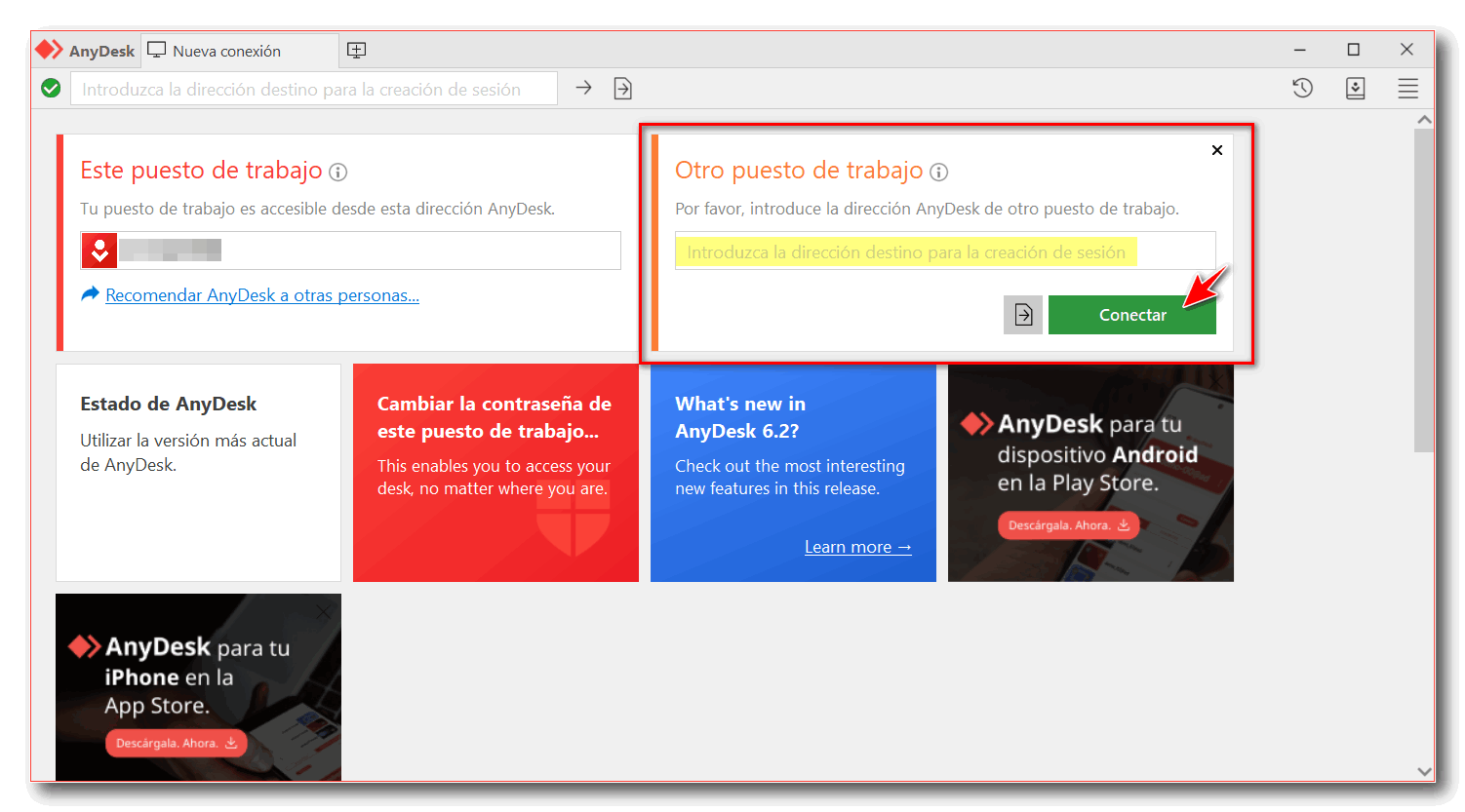
AnyDesk is a remote desktop software that lets you connect to and control other devices from anywhere in the world, just as if you were right in front of them. Its main attraction is how quick and easy it is to handle, in addition to its extensive compatibility with different operating systems. Its special focus is on offering secure and efficient remote access, which is why it has become an essential tool for many professionals and home users.
With AnyDesk, you can access your work computer from home, share your screen with a colleague, share files, troubleshoot computer problems remotely, or collaborate on educational projects. It's a solution that meets the needs of both a technical support team and an individual who simply wants to help a family member with their computer without leaving the couch.
Operation and technology behind AnyDesk
The essence of AnyDesk is based on remote desktop technology, which allows you to view and control the desktop of a remote device as if you were using it directly. When you install AnyDesk, your device receives a unique identification number that acts as a sort of address to locate it on the AnyDesk network.
To connect to another device, you just need both devices to have the app installed and know the ID of the device you want to access. After entering this code and requesting the connection, the remote computer owner can accept the request. If security is configured, an additional password or other permissions may be required to authorize the connection.
Once the connection is established, you can manage that device from your computer or mobile device, move files, chat, copy and paste information, or even record the session. All data traffic is encrypted with TLS 1.2 and RSA 2048, ensuring that information travels securely. Additionally, AnyDesk uses its proprietary DeskRT codec, designed to deliver fluid images even on low-power networks, with refresh rates of up to 60 FPS and very low latency.
Main features and advantages of AnyDesk
- Speed and efficiency: Its compression system and custom codec ensure fast connections, even on low-speed connections. The experience is almost instantaneous, and you'll barely notice any lag.
- Multi platform: AnyDesk works on Windows, Mac, Linux, FreeBSD, Raspberry Pi, Android, and iOS. You can control any computer from almost any device.
- Great lightness: The application is very lightweight and requires almost no system resources or network usage, making it ideal for both powerful and older devices.
- File transfer and extra features: It allows you to send files between devices, print documents remotely, or manage the shared clipboard, facilitating collaborative work.
- Focus on privacy: End-to-end encryption and individual keys keep connections secure. It offers local network connection modes or through AnyDesk servers.
- Unattended access: You can set a master password to access a device without having to accept the connection each time, which is very useful for servers or computers that you need to access regularly.
- User-friendly interface and adapted controls: The mobile version features advanced gestures and intuitive controls, making it easy to use on smartphones and tablets.
Usage and licensing modalities: free and paid
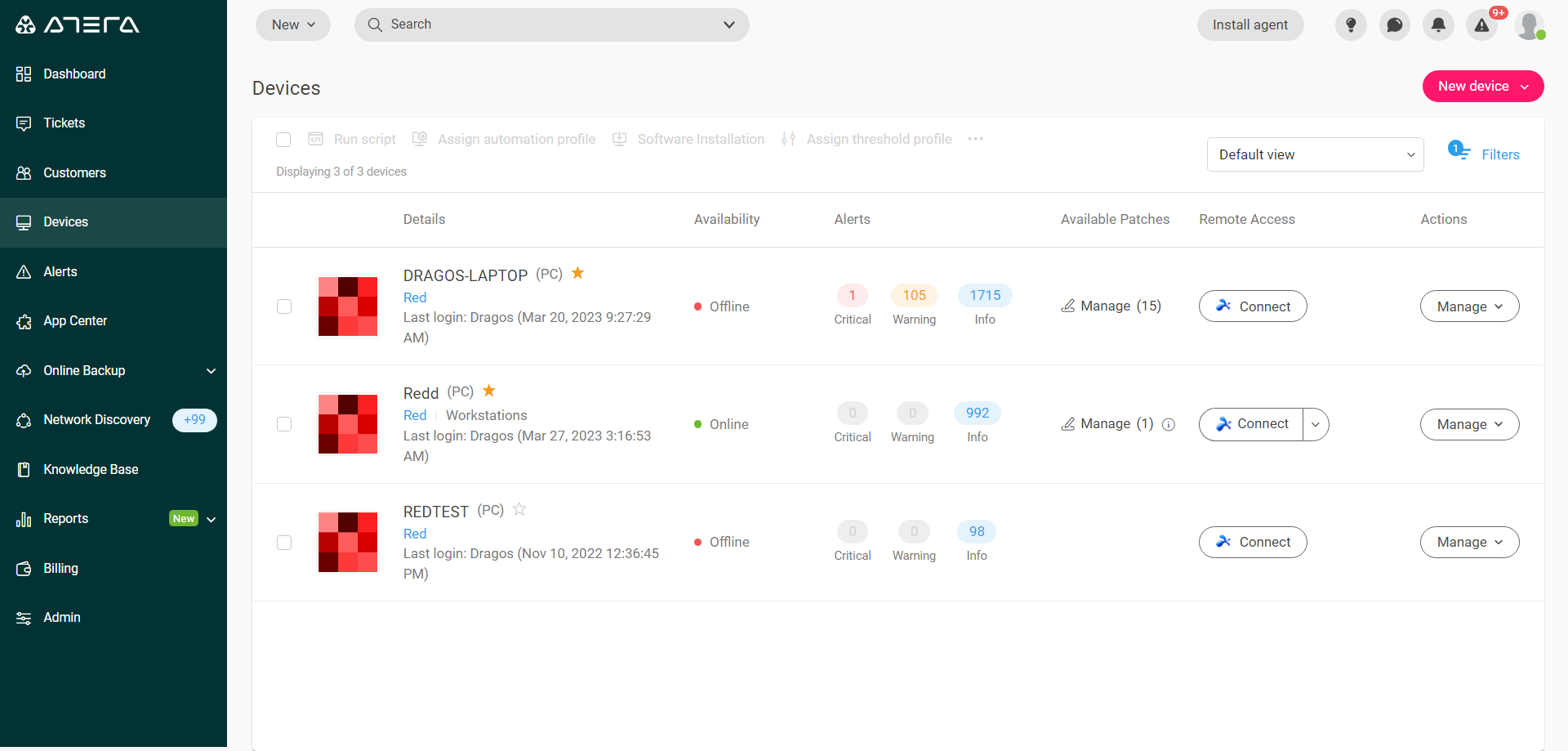
AnyDesk offers several different usage options, including a free plan for personal use and various paid options for professional environments. The free version is quite comprehensive for those who just want to help friends or work occasionally from home, although some advanced features are reserved for users with a professional license.
Paid plans add key business tools such as advanced unattended access, user management, multi-factor authentication, and integration with other IT services. It's important to know that the free version may display some restrictions if AnyDesk detects that it's being used for commercial purposes, prompting the user to purchase a license.
What is AnyDesk for? Practical applications
The potential of AnyDesk goes far beyond typical quick remote access. Among the most common uses we find:
- Remote IT support: Ideal for IT technicians who need to help employees or customers resolve issues without having to travel.
- Hybrid work and teleworking: Workers can access their office equipment from home, maintaining their usual workflow and tools.
- Collaboration and training: Allows multiple users to work together on a single document, share applications, or conduct remote training sessions by showing or taking control of the remote device.
- Access to files and resources: Very useful for those who need to consult documents or programs on their main computer while away from home or traveling.
- Assistance to family and friends: Hassle-free and free, you can help others solve computer problems from anywhere.
- Managing remote servers and computers: Administrators can centrally manage multiple systems, accessing and monitoring devices even if no one is physically present.
- Long distance education: Teachers and trainers can use it to provide remote support or real-time online tutoring, guiding students in a personalized way.
How to download, install and configure AnyDesk step by step
Getting started with AnyDesk is quite simple and doesn't require advanced technical knowledge. Here's how you can get it up and running in just a few minutes:
- Go to the official AnyDesk website (anydesk.com) from the computer or device you want to control or connect from.
- Click the free download button. The site will automatically detect your operating system and offer you the appropriate version.
- Run the downloaded app. In most cases, you don't need to install anything; AnyDesk can function as a portable app. You'll see a nine-digit numeric code (your AnyDesk address) on the screen.
- On the other device (for example, your mobile or second PC), repeat the process and open the app.
- Enter the remote device code in the “Remote Address” field and initiate the connection.
- The remote computer will receive an access request, which it must accept. You can set an access password for automatic connections (ideal when no one is in front of the PC you want to control).
- You'll now be able to control that device remotely: view its screen, interact, transfer files, print remotely, or chat.
On mobile phones and tablets, you can install AnyDesk from Google Play, the App Store, or the official website, depending on your operating system. The interface is adapted for touchscreens, facilitating precise finger movements and providing quick controls for shutting down, transferring files, or restarting the remote device.
On some devices, such as Android phones, you may need to download an additional extension to allow full control of your phone's screen from your computer. The entire process is well guided and requires just a few clicks.
AnyDesk Advanced Features and Extras
- Easy file transfer: Drag and drop documents between devices without the need for cloud services or email.
- Remote Printing: Print files from the remote computer to your local printer as if they were physically there.
- integrated chat: Communicate in real time with the person on the other end of the connection, ideal for technical support or collaborative work.
- Recording sessions: Save all activity for auditing, training, or incident documentation.
- Granular customization and configuration: Manage permissions, define when to request authorization, configure default access, and adjust image quality based on available bandwidth.
Security and Privacy: Is AnyDesk Safe?
Data protection is a key focus of AnyDesk, which uses TLS 1.2 encryption and RSA 2048 keys to secure connections. It offers features such as two-factor authentication, single sign-on, and identity and access management, adding extra layers of security, especially in enterprise environments.
Although AnyDesk suffered a major security incident in February 2024 due to a cyberattack that exposed login credentials, the company reacted quickly to minimize the impact and strengthen its systems. However, it's advisable to pay attention to official notices and make sure to always keep the app updated.
As with any remote desktop solution, security depends largely on using strong passwords and not sharing your ID with untrusted third parties. Additionally, be on the lookout for potential scams in which criminals impersonate technical support services and demand the installation of AnyDesk to take control of your computer.
AnyDesk vs. Other Alternatives: Pros and Cons
There are several alternatives on the market with similar features, such as Splashtop, TeamViewer, Windows Remote Desktop, and VNC. Each has its strengths and limitations:
- AnyDesk: It stands out for its speed, ease of use, and cross-platform compatibility. Its free version is attractive for individuals, although it is limited in advanced features.
- TeamViewer: Very popular, but the free version quickly detects commercial use and limits connections. It has many professional options.
- Splashtop: It stands out for its performance and affordable price, especially for businesses, with more security and regulatory compliance options.
- Windows Remote Desktop: Limited to Windows Pro systems and geared toward internal networks. Not as versatile outside the Microsoft ecosystem.
- VNC: Veteran solution, highly customizable, but less friendly to non-technical users.
Real-life use cases for AnyDesk
- Computer support for families and friends: Help those who are less computer-savvy without leaving your home and at no cost.
- Remote work in companies: Ensures secure and efficient access to corporate resources regardless of the employee's location.
- Project collaboration and training: Improves coordination of dispersed teams and distance learning.
- Infrastructure management: Manage server or computer networks from anywhere quickly and securely.
AnyDesk is a robust and versatile tool that has revolutionized the way we access and support devices remotely. Whether you're a private or professional user, its ease of use, performance, and cross-platform compatibility make it a preferred choice. When choosing a tool, it's a good idea to consider your specific needs (occasional support vs. intensive use, advanced features, privacy requirements, etc.) and compare rates, knowing that the free version of AnyDesk perfectly covers most personal scenarios. If your work depends on constant remote access or you require additional features, you may want to consider a professional alternative.
Table of Contents
- What is Any Desk?
- Operation and technology behind AnyDesk
- Main features and advantages of AnyDesk
- Usage and licensing modalities: free and paid
- What is AnyDesk for? Practical applications
- How to download, install and configure AnyDesk step by step
- AnyDesk Advanced Features and Extras
- Security and Privacy: Is AnyDesk Safe?
- AnyDesk vs. Other Alternatives: Pros and Cons
- Real-life use cases for AnyDesk


