- Google Videos integrates Gemini AI for collaborative scriptwriting, storyboarding, and editing.
- Work-focused: templates, screen recording, and export to MP4/Drive.
- Indicative duration: up to 10 minutes; early betas limited to less than 3.
- Available in Workspace; requires an internet connection and has limited language support.
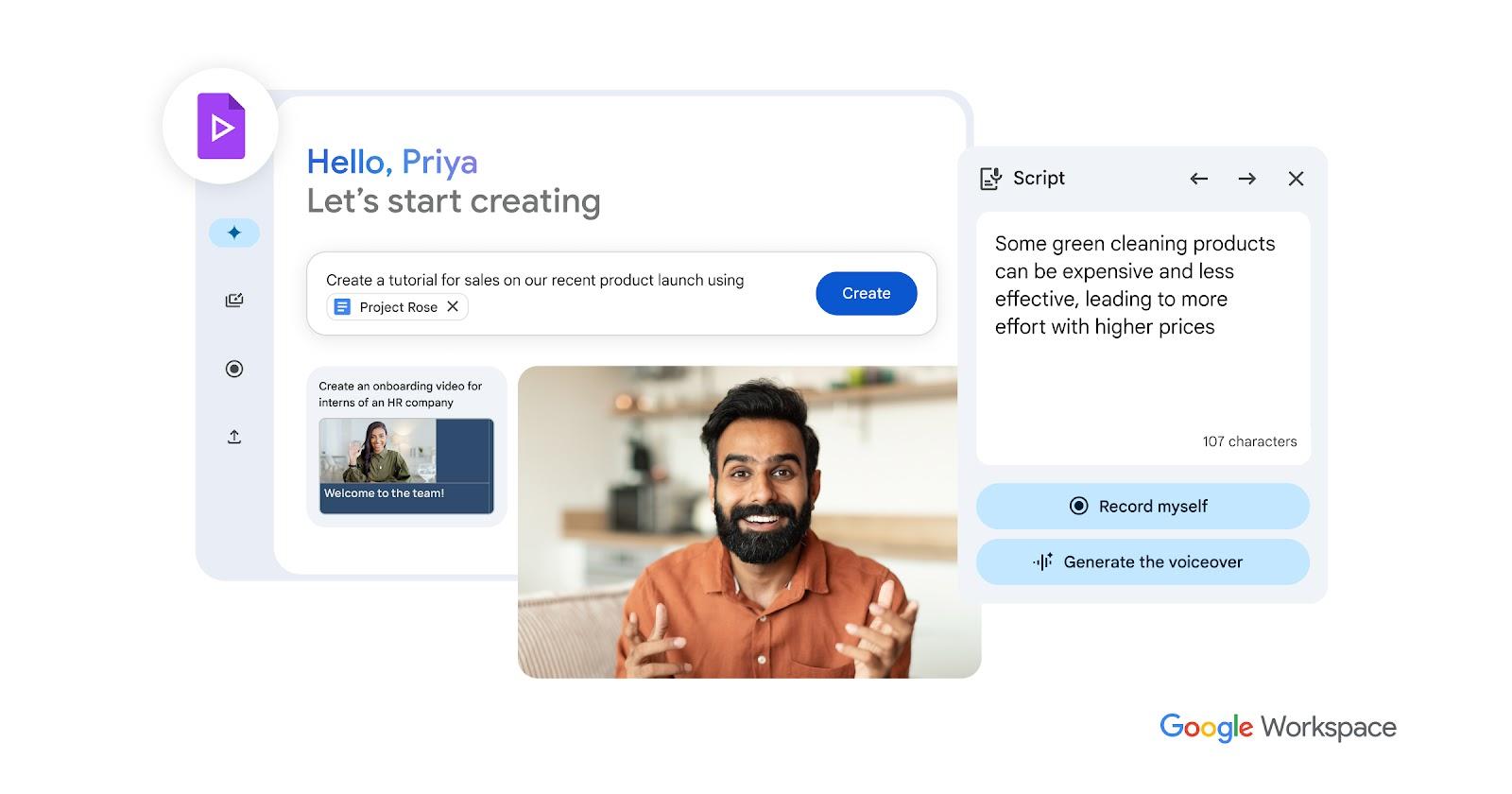
Video has become the common language of modern work, and yet, producing it is still slow and expensive for most teams. In many cases, the option is to resort to tools for create videos with artificial intelligenceIn this context, Google Vids emerges, a Google initiative within Workspace that aims to enable anyone to plan, produce, and share useful clips without installing anything and without being a professional editor.
The company has redoubled its artificial intelligence strategy after a turbulent 2023; Gemini becomes the layer that powers your tools, and that includes this new work-oriented app. Vids isn't intended to compete with pure generative video models for mass creators like Sora; its focus is on being a productivity tool that sits alongside Docs, Sheets, and Slides to help explain, educate, and sell better.
Google, Google Workspace and their logos are trademarks of Google LLC; Other names and brands mentioned belong to their respective owners..
What is Google Vids
Google Vids is an application of cloud video creation and editing Integrated into Google Workspace. Accessed from a browser, without additional software, it combines templates, step-by-step guides, and automated recommendations to transform ideas into shareable audiovisual pieces.
According to the product description itself and the specialized coverage, relies on Gemini to assist with script and storyboarding, proposing scenes and visual resources based on a prompt or base text. It's collaborative, like Google Docs, allowing multiple people to contribute changes and comments in real time.
There are nuances regarding its evolution: in initial tests with Workspace Labs users there was talk of clips less than 3 minutes long and without YouTube integration, while more recent content indicates that today it is possible to produce videos of up to 10 minutes and even insert fragments stored in Drive (up to 30 minutes) within a scene to trim what is necessary.
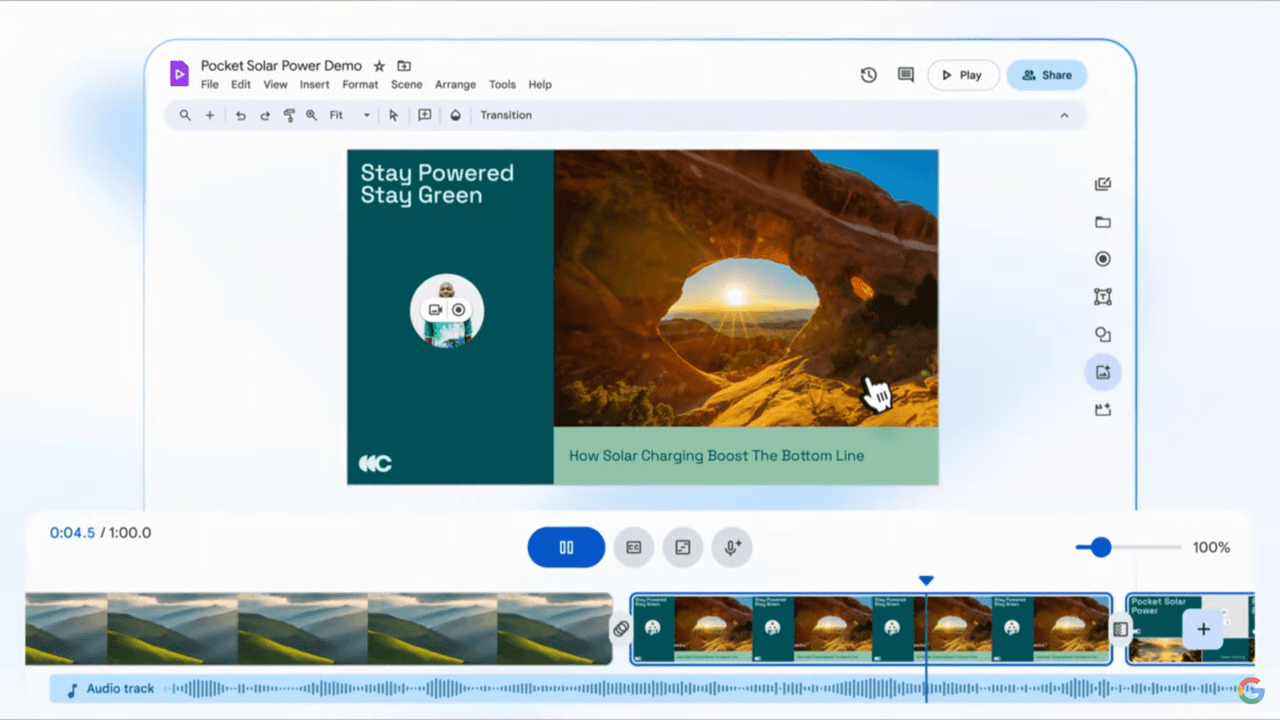
How it works: from script to final video
The typical workflow starts with a clear objective, for example, an onboarding piece, a product demo, or a project update; with the assistance of generative artificial intelligence, From there, Vids suggests a structure of scenes so as not to leave out important points.
The assistant proposes a editable storyboard, with visual styles and rhythms reminiscent of a 'super presentation' and that can approach the professional presentations, but with video sequences, transitions, and music. You can accept suggestions or reorder and adjust each block freely.
To populate the scenes, Vids allows upload your own clips and images, choose stock footage, add photos, and select background music. It also includes a voiceover feature, either with predefined voices or your own recorded voice directly from the browser.
Additionally, the tool supports built-in screen recording, ideal for software tutorials and demos without having to use external tools. And if you need a longer video clip, you can insert a file from Drive and trim it to fit the specific scene.
Once the skeleton is assembled, it is possible to refine transitions, overlay text and graphics, adjust music volume, and add automatic subtitles to improve understanding, all with a very gentle learning curve.
Key features that define it
- AI assistance throughout the entire workflow: from writing the script and proposing scenes to recommending visual resources and music that matches the tone.
- Templates and styles business-oriented (sales, training, internal communication), with variations in pace and composition that make it easy to get started quickly.
- Screen and camera recording directly in the browser, useful for explaining processes and showing products without additional tools.
- Real-time collaboration, comments and version control like in Docs/Slides, which streamlines team approvals and reviews.
- Subtitles and voiceover integrated; you can choose generated voices or add your own, and you can easily edit the text.
- Flexible export: Download in MP4, save directly to Drive, and easily publish to platforms, including the option to upload to YouTube.
It's worth noting that in early demos, Google emphasized stock resources rather than generating audiovisual content from scratch; The differential value is in the assisted orchestration, rather than creating synthetic video in the style of generative moving image models.
Duration, limits and availability
Regarding time limits, different sources cite two moments: first beta with less than 3 minutes by video and a more recent phase with support for pieces of up to 10 minutes. In both cases, the goal is to maintain a duration focused on capturing attention in work contexts.
If you need to incorporate longer materials, Vids allows Insert videos of up to 30 minutes from Drive into a scene specify and cut them down, so that the final project does not increase in length or lose pace.
As for languages, availability is not yet complete: It is indicated that, for now, it only works in English. in many accounts, so it's a good idea to check language support in your organization before adopting the flow on a large scale.
It should also be noted that this is a cloud service; does not have offline mode, so working with a stable connection is essential for smooth editing and exporting.
Your role within Google Workspace
Google positions Vids as a core app in the Workspace suite, on the same level as Docs, Sheets, and SlidesIn practice, it feels like an evolution of Slides toward audiovisual storytelling, with integrated scenes, transitions, and audio.
This 'corporate' orientation means that it shines in clear and repeatable communication: welcome manuals, sales training, product explanations, client proposals, or project summaries. It's not as well-suited to film production or viral entertainment pieces.
Collaboration is its hallmark: several editors, live cursors and in-context feedback, which reduces back-and-forth emails and speeds up consensus, just like with other Workspace files.
Recommended use cases
- Staff integration: Welcome messages, company culture, and key processes to help a new employee get off to a good start.
- Sales training: Clear sales scripts, with product demonstrations and common objections addressed with examples.
- Project Updates: Periodic summaries with metrics, milestones, and next steps to align stakeholders.
- Communication with suppliers: Quality instructions, visual specifications, and service expectations in an easy-to-consume format.
It is also useful for light marketing and internal communication, where speed and consistency outweigh advanced post-production effects.
Advantages and disadvantages compared to traditional publishers
What he does very well
Its main strength is the usabilityNo technical expertise required; AI and templates support you so your first cut is ready in minutes.
La integration with Workspace is another key point: access to Drive, Slides, Docs and Chat, centralized permissions and native collaboration in the browser.
Being 100% cloud-based editionYou can forget about installing heavy programs or system compatibility issues; any computer with a modern browser can participate.
Por último, la automation with AI Save time on repetitive tasks such as suggesting structures, subtitling, or adjusting voiceovers, which speeds up delivery.
Its limits today
Compared to professional suites like Premiere or Final Cut, advanced options are more limited; does not seek to replace post-production tools.
It depends on connectivity: there is no offline mode, so in environments with irregular internet it can be an operational brake.
La availability by language It is not yet complete; in many cases, it only works in English, which can complicate adoption in multilingual teams.
Related AI News in Workspace
The launch of Vids was accompanied by more AI-powered features in the ecosystem. Highlights in Google Chat and Google Meet include "Take notes for me" and "Translate for me": The first one generates meeting notes without being distracted from the conversation, and the second detects and translates subtitles in real time.
In addition, Chat incorporates automatic message translation and conversation summaries. These capabilities are offered as a paid add-on for meetings and messaging at a price of approximately $10 per user/month, according to the announcement.
In Gmail, the 'Help me write' feature adds voice input for composing emails, and turn loose ideas into complete messages with a click. These are improvements aimed at reducing everyday friction.
Beyond AI, Sheets receives tables with templates to organize dataDocs adds tabs within the document itself to better structure information, and Chat expands its spaces to 500.000 members with interoperability with Slack and Microsoft Teams.
In security, Google has noted that AI helps block more spam in Gmail (shared figures speak of an additional 20%) and that works with a protection add-on in Drive for 10 dollars per user/month to classify and safeguard sensitive files with models that preserve privacy.
How to get started with Google Videos
To test Vids, it is usual to have a Google Workspace subscription with access to Gemini-powered features. In the early stages, the rollout was through Workspace Labs and rolling betas.
Once enabled, you can log in from the browser with your corporate account and create a new project Starting from a template or your own script, the interface guides you through defining the objective, audience, and duration.
Import assets from Drive or your team, record screen or camera if applicable, and let the AI suggest the order and narrative. Then, review with your team in real time and finalize the cut with text, subtitles, and audio adjustments.
To share, download at MP4 formatSave it to Drive or distribute it through your organization's usual channels. If you're working with YouTube, you can upload it quickly, respecting internal policies.
FAQs
Is it included in Google Workspace?
Vids is part of the Workspace ecosystem and, according to the plan, may be available at no additional cost within the subscription, especially in Gemini-enabled editions.
Does it work offline?
No. It is a cloud tool; you need internet connection to edit, collaborate and export normally.
What languages is it available in?
The latest information indicates that its linguistic availability is limited and often only works in English. It's a good idea to check with your administrator.
Can I use my own videos and images?
Yes. You can go up. own material and combine it with stock resources, as well as inserting pieces from Drive and cutting them within a scene.
Does it allow real-time collaboration?
Yes. In the style of Docs or Slides, multiple users can edit simultaneously, comment and approve versions without leaving the browser.
How is it different from advanced editors?
His proposal is based on Simplicity and AI for productivity, not a replacement for post-production suites. It's ideal for agile business projects, not complex film workflows.
How do I export the result?
You can download at MP4, save to Drive and share it on your company's channels; it's also possible to upload it to YouTube when it makes sense.
With this work-centric focus, a clear AI push to remove friction, and deep integration into Workspace, Google Vids is shaping up to be the missing video app. between Docs, Sheets, and Slides. If your teams need to explain ideas quickly and consistently, have reusable standard guides, and collaborate without headaches, this is an option that fits like a glove.
Table of Contents
- What is Google Vids
- How it works: from script to final video
- Key features that define it
- Duration, limits and availability
- Your role within Google Workspace
- Recommended use cases
- Advantages and disadvantages compared to traditional publishers
- Related AI News in Workspace
- How to get started with Google Videos
- FAQs
